LabVIEW AF_1 Modular Applications
First rule of coding - Just write the code.
Tom McQuillan Youtue Channel, LabVIEW Sample Code
Recap of Modular Applications in LabVIEW
Part 1
The following Structure is the easy solution for LabVIEW CLA exam. Six parallel process including:
- Controller/Message Handler
- User Console (GUI)
- Simulator
- Physical
- Display Console (GUI)
- Simulator
- Physical
- Sensor Interface (Optional)
- Simulator
- Hardware
- DB/Configuration File
- Simulator
- Embedded
- Error Handling
This a good solution for CLA exam but not a idle solution for real project as code duplication. Each module has an event handling loop (EHL) and an Message Handling Loop (MHL). Many of the EHL are only for exit the application.
Modular Structure Requirements
- High Cohesion
- Each module should only have a definitive purpose
- Low Coupling
- A module shouldn’t be dependent on another module in order to operate.
- Cohesion is about how the module is written (intra-module) and self completeness for single task
- Readability
- Maintainability
- Reusability
- Coupling is about how the module relies on other modules (inter-module )
- Maintainability
- Testability (unit testing)
- Readability

Sample Project Structure:
- Event Handling Loop (User Interface)
- User Interface (User Interface)
- Message Handling loop (Controller Loop)
- File I/O
- Data Acquisition
- Data Analysis
Thing to note:
- Modules are typically separate project libraries
- Each module has ‘Main’ VI, private Queue control (Handler)
- References are often shared by Functional Global Variables (FGVs)
- Each module has access to the controller (MHL) queue reference, but not to each others’
- Not all modules need to be loaded at the start. They can be launched dynamically at runtime.
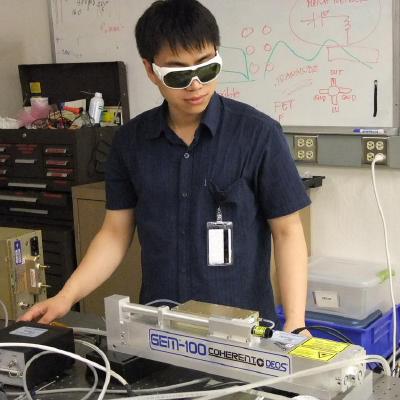
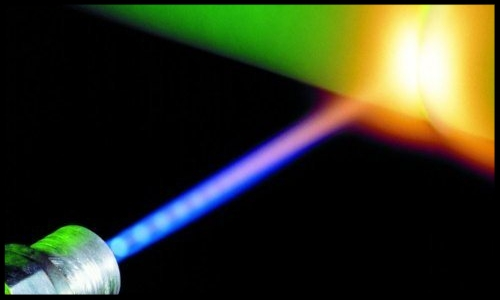
Comments