LabVIEW AF_7 How Actor System Stop and What Happens When an Error Occurs
First rule of coding - Just write the code.
Tom McQuillan Youtue Channel, LabVIEW Sample Code
How Actor System Stop and What Happens When an Error Occurs
Stop Nested Actor
Inside Launch Nested Actor, enable “Auto-Stop” will record nested actor to manage the Enqueuer reference
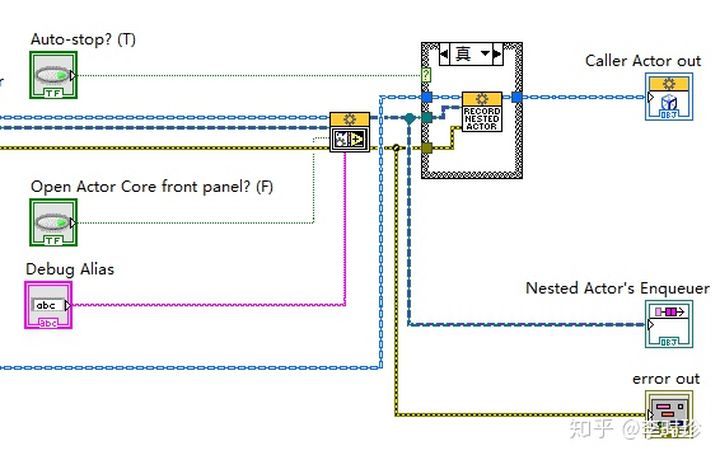
When the actor stop, via “Stop Core” for loop to send stop message to each actor. Send emergency stop for error code.
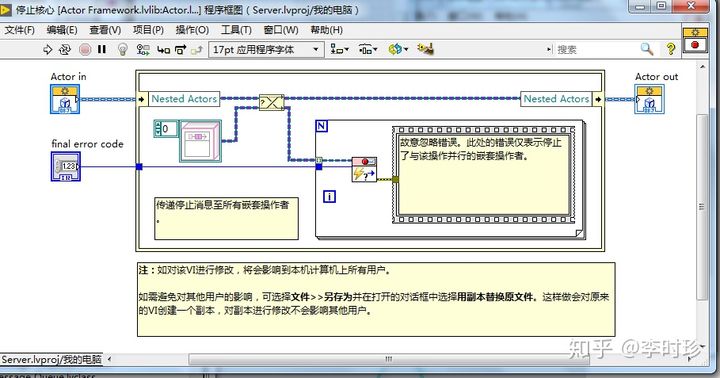
Top actor stop will send stop message to nested actors.
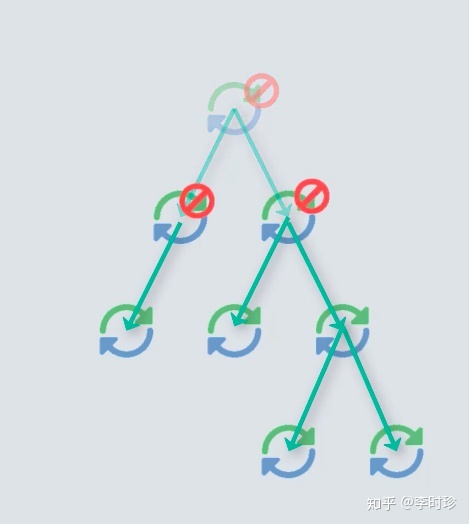
Only closed actor and nested actors are affected, other actor can still perform work.

Error handle
In command message handle Do.vi, the generated error will trigger error handle case structure and then call Handle Error.vi method.
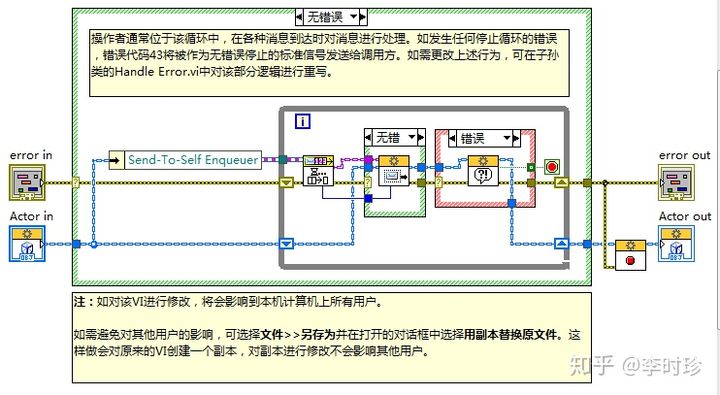
Stop.vi method
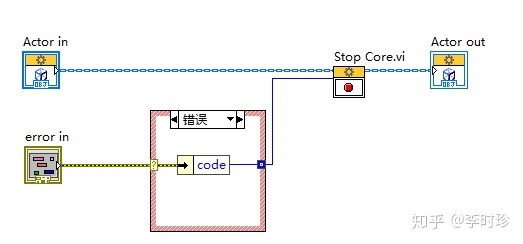
Stop method call Stop Core.vi, it is inheritance and dynamically dispatched VI. It send out final error code to “send stop”
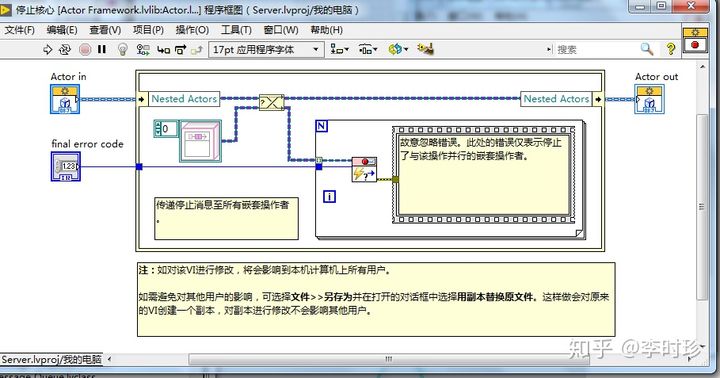
The error pass out Actor Core.vi and use Send Last ACK.vi to wrap Error to its callers.
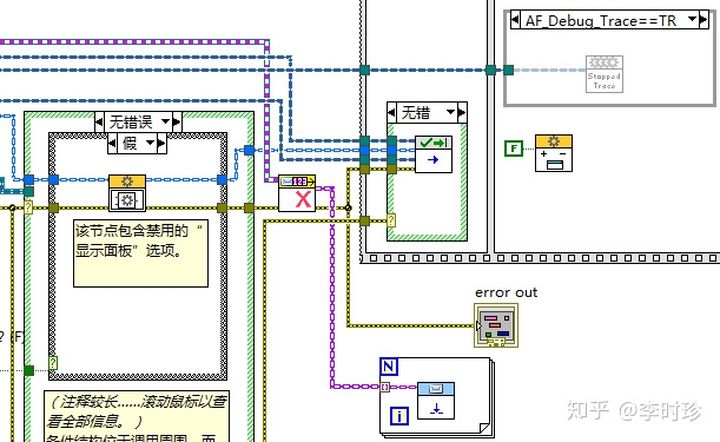
Hand Last ACK Core.vi read the error message and pass it to caller’s QML
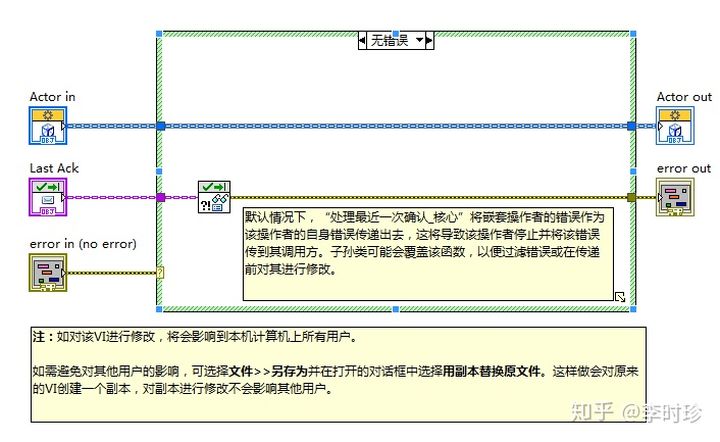
Send the error from low to up level. The up level is responsible for close the nested actor.

The developer could override the following functions to change the behaviour. _ Handle Error.vi _ Last Ack Core.vi _Stop Core.vi
Single Actor Start, run and close procedure.
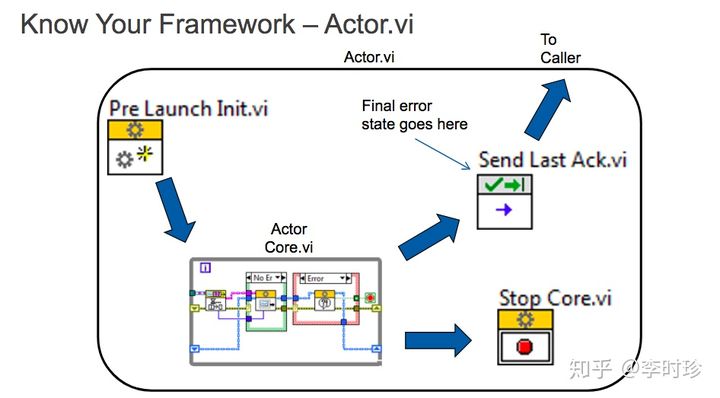
- Caller invokes Launch Actor, with Actor as argument
- Actor invokes Pre-Launch Init
- Launch Actor returns actor’s enqueuer to caller
- Actor invokes Actor Core, which runs until stop conditions (error or instruction) are met
- Actor invokes Stop Core
- Actor sends Last ACK, containing error information to caller
- Actor Stops
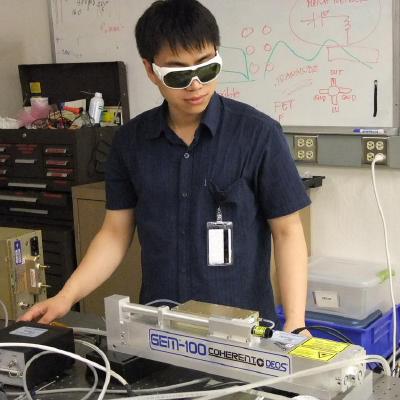
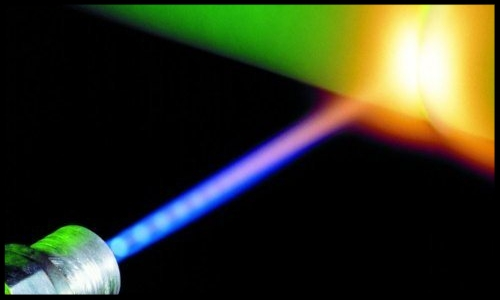
Comments